One neat feature of org-mode agenda is ability to display appointments in Emacs calendar. Sadly, this isn't obvious nor enabled by default - I discovered it accidentally by browsing through Emacs themes screenshots.
In screenshot below, you can see highlighted days with planned meetings and scheduled work in my calendar.
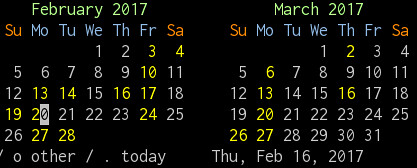
Setup is very easy. First, set calendar-mark-diary-entries-flag with:
(setq calendar-mark-diary-entries-flag t)
Then create $HOME/diary file, if not present, and add this line:
%%(org-diary)
Now in Emacs, open agenda view with (org-agenda) and open calendar
with c; you will get highlighted all important dates. Alternatively,
calling
M-x calendar
will essentially do the same (open calendar) with fewer strokes.
Reverse action will also work - to see what is scheduled for
particular highlighted day, just point cursor to that day and hit
key c - Emacs will open org-mode agenda view and place cursor under
correct entry.
Using with appointments (appt)
In case you use org-mode with
appointments
to get visual reminders, be aware that calling (appt-activate 1)
will run diary and making this call in your Emacs configuration will
display diary window at Emacs startup, which I didn't like. To
circumvent this behavior, appt-display-diary variable should be
used.
In short, my appointments setup looks like this:
(add-hook 'org-finalize-agenda-hook
(lambda ()
(setq appt-message-warning-time 10 ;; warn 10 min in advance
appt-display-diary nil ;; do not display diary when (appt-activate) is called
appt-display-mode-line t ;; show in the modeline
appt-display-format 'window ;; display notification in window
calendar-mark-diary-entries-flag t) ;; mark diary entries in calendar
(org-agenda-to-appt) ;; copy all agenda schedule to appointments
(appt-activate 1))) ;; active appt (appointment notification)